Usage
In this section we describe how to use the WorkshopWizard.
Getting the latest workshop
To quickly get the latest workshop, install the wizard (copy-paste to Julia REPL)
] add https://github.com/crstnbr/WorkshopWizard.jland start the magic
using WorkshopWizard
WorkshopWizard.run_wizard()That's it! You can now start the Jupyter notebook server and dive into the workshop materials:
using IJulia
notebook()The default download path is the desktop, on windows, or the home directory, on linux/macOS.
Note: When running notebook() for the first time, IJulia might ask you whether it should install jupyter for you (because it couldn't find an existing installation). Just say yes.
Demonstration
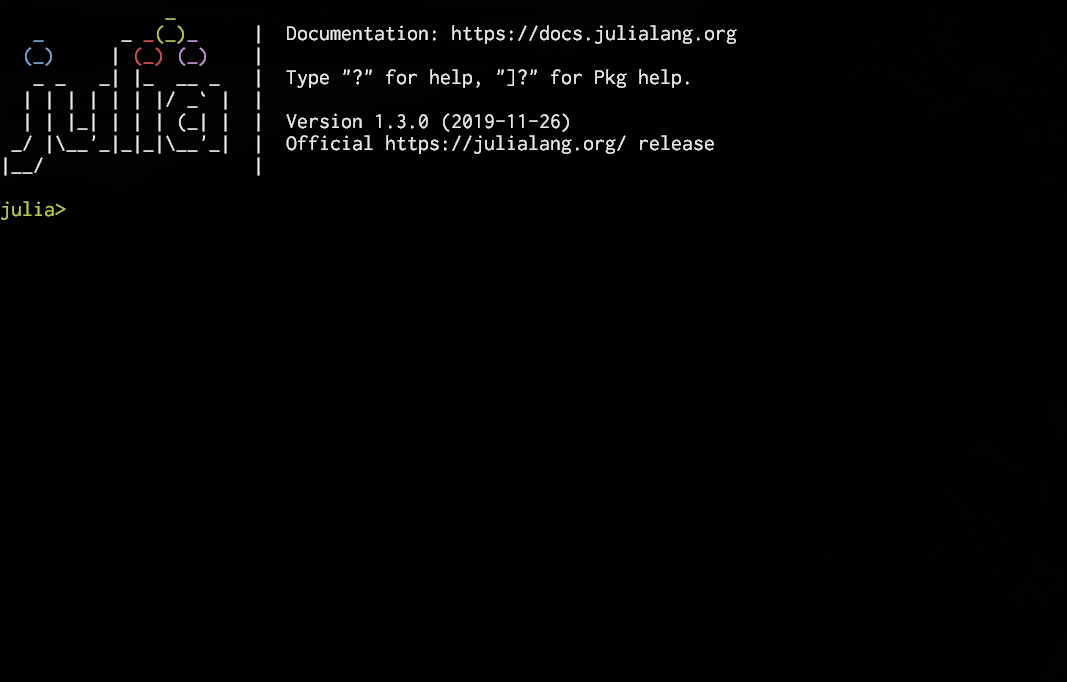
Unattended installation
If you want to install the latest workshop without interactivity you can use WorkshopWizard.install():
julia> using WorkshopWizard
julia> WorkshopWizard.install();
[ Info: Downloading "JuliaNRWSS21" to /home/runner/JuliaNRWSS21
Username for 'https://github.com': ERROR: GitError(Code:EUSER, Class:Callback, Aborting, user cancelled credential request.)